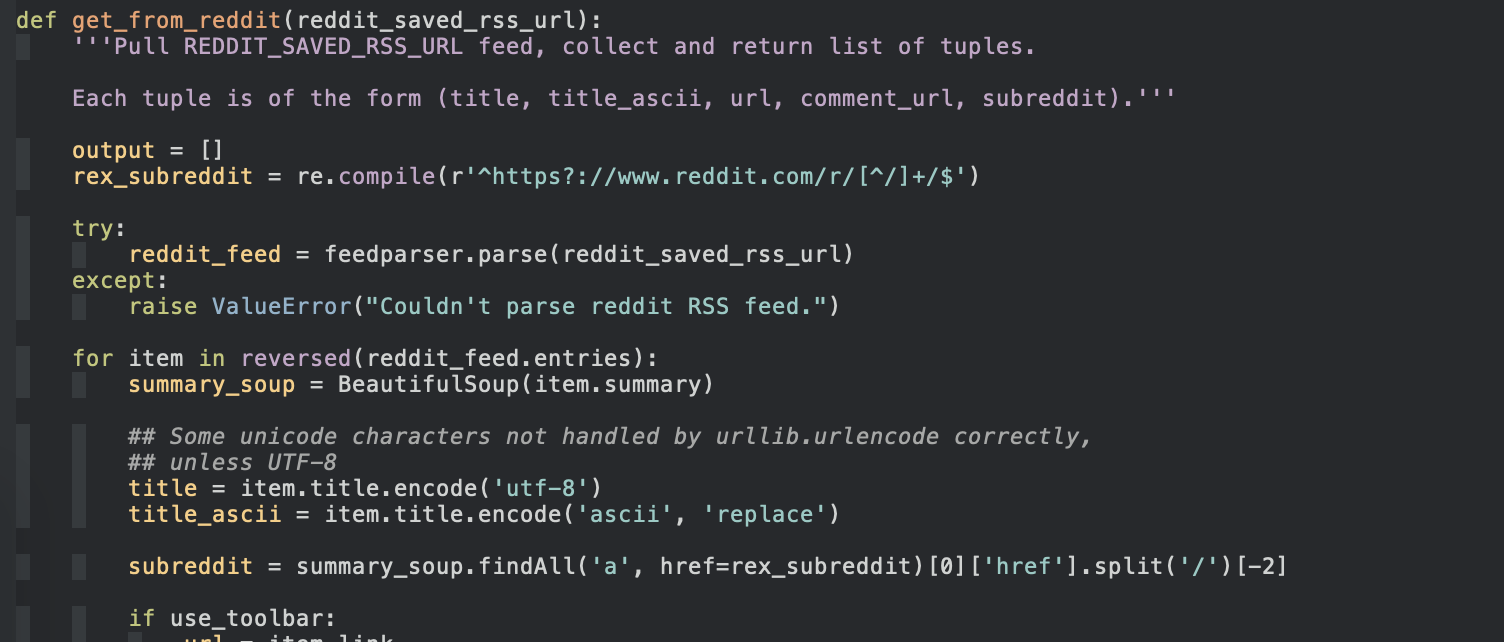This is a simple python1 script to send saved links from reddit to Pinboard. They get added to your unread pile. It may be useful if reddit ever goes down.
Usage
Download the script here.
Go to your reddit preferences, and under content options, tick enable private RSS feeds. Then visit your private RSS feeds page and grab the link for the RSS feed for your saved links2.
Use the RSS feed link when calling the script from the shell:
reddit_save_to_pinboard [-t] (saved links feed url) (pinboard username)
[pinboard password]
If no password is given, it’ll ask you for it. For example, here’s what I type in:
reddit_save_to_pinboard "http://www.reddit.com/saved.rss?feed=deadbeef18284e0c2c421&user=chrispoole" chrispoole mypinboardpassword
Further information
Each link is given two tags: reddit, and that link’s subreddit name.
By default, the Pinboard link is the submitted URL, with a link to the reddit comments page as the Pinboard comment.
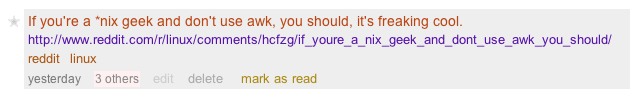
If you like to use the reddit toolbar, use the -t option, which sets the
toolbar link as the main Pinboard link, and adds the submitted URL in the
comments. If you want to retain the usual behaviour of this script but still use
the reddit toolbar for regular browsing, just don’t add the -t option.
Dependencies
You’ll need three modules that don’t come with Python by default:
- BeautifulSoup
- FeedParser
- Python-Pinboard
BeautifulSoup3 and FeedParser are available on pypi, using pip. If
you’re getting the error ImportError: pinboard module required., put the file
pinboard.py (from the Python-Pinboard page) in the same directory as this
script.
Change log
- 20111118
- Major refactor, fixing a reddit toolbar issue on the way.
- 20111111
- Reverse reddit feed entries so they match order shown on Pinboard.