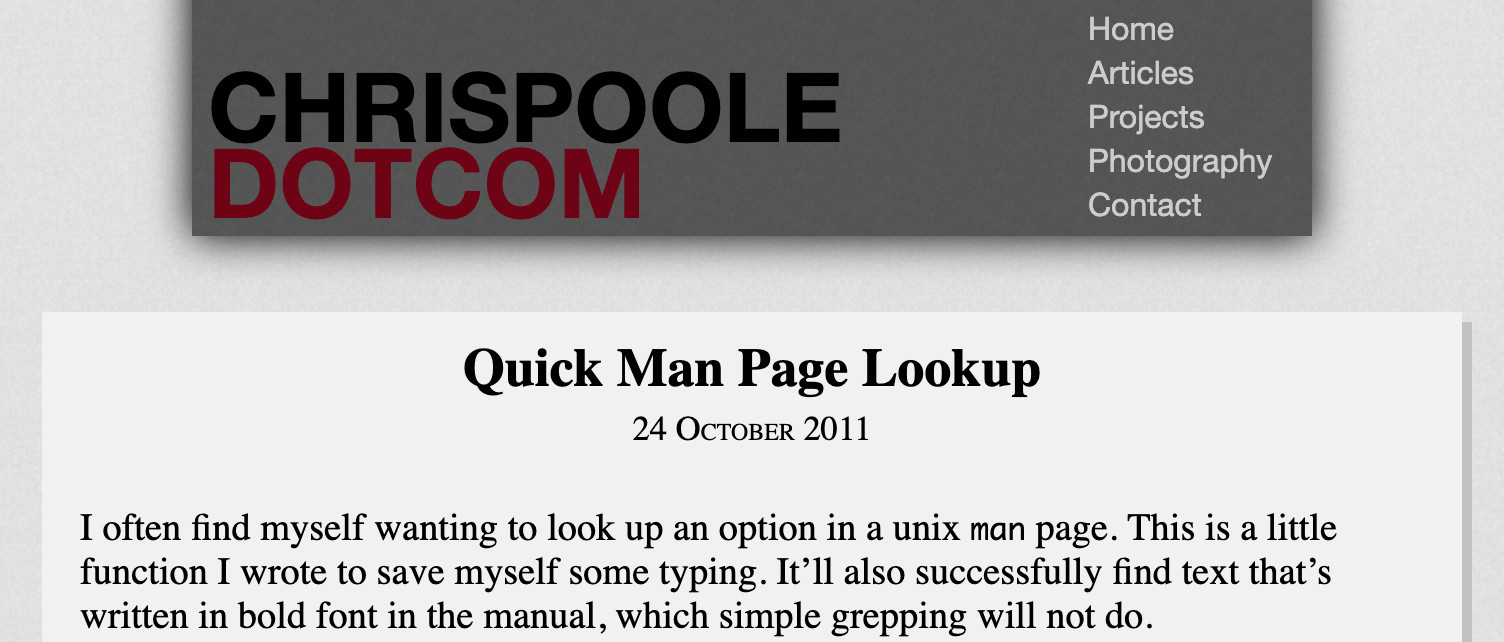I often find myself wanting to look up an option in a unix man page. This is a
little function I wrote to save myself some typing. It’ll also successfully find
text that’s written in bold font in the manual, which simple grepping will not
do.
Put it in your .bashrc or .zshrc file. I’ve tested it with zsh on Mac OS X
Snow Leopard.
gman () {
3=${3:-'0'}
man -- $1 | col -bx | if [[ $2 == "" ]]; then
grep -Em2 -- "^ +$1"
else
if [[ $3 -lt 0 ]]; then
grep -C${3#-} -- $2
else
grep -A$3 -- $2
fi | more
fi
}
Invoke it like this:
gman (program name) [search term] [[-]num]
Example usage
gman grep- Prints rough usage of the command
grepgrep, egrep, fgrep - print lines matching a pattern grep [options] PATTERN [FILE…]
gman grep -o- Prints lines matching
-oingrep’s man page, usually explaining how to use it - There’s no need to add
--before the search term gman grep -o 3- Same as above, showing the next 3 lines after each matching line
gman grep -o -3- Show 3 lines around each matching line
gman bash '!!' -20- Quickly check the event designators section of the bash manual
The output is passed to more, the pager program, so longer results won’t
simply disappear off your screen.